Overview
The Virtual App and Desktop Access (TUapps) resources on the remote.temple.edu website was retired on Thursday, May 19.
- If you use the Remote Desktop app to connect to your office computer from off campus, please begin using the Remote Proxy service instead. Note: If you have access to VPN, please instead see the section below.
- Also, if you access Microsoft Word, Excel or PowerPoint through the TUapps website, please begin using Temple's Microsoft 365 website instead.
For other apps on this website, please see the sections below for alternative methods of access. Note that some apps, as indicated in the Apps to be No Longer Available section, will no longer be available.
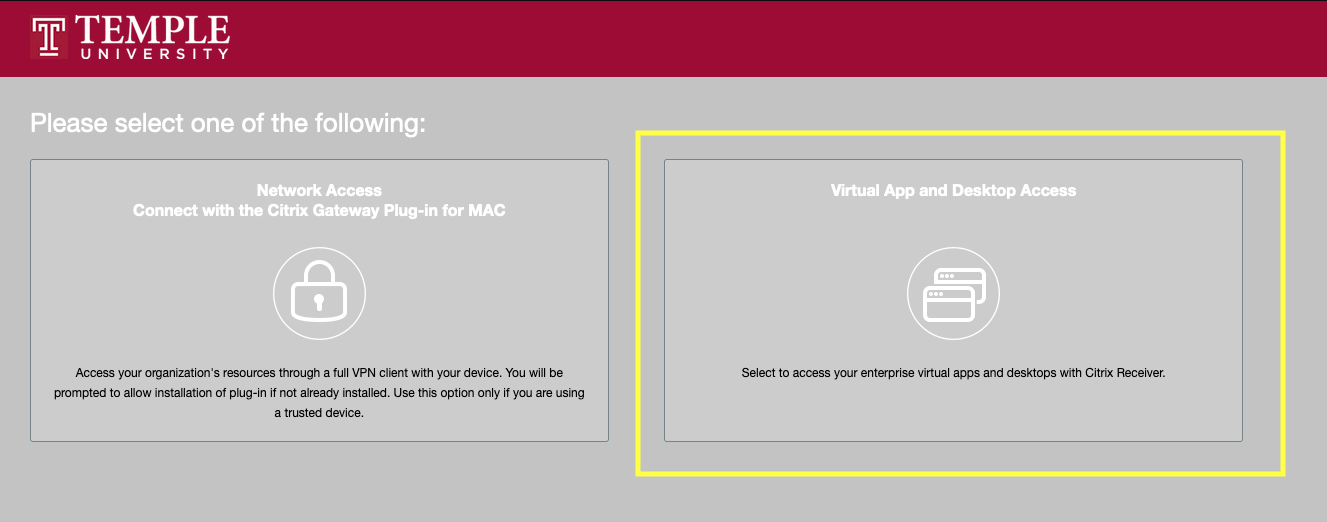
Remote Desktop Connection App Website
To ensure uninterrupted remote access to your Windows office computer, please begin using Temple's Remote Proxy service . This service is easy to set up and provides a faster, more responsive connection to your computer.
To get started, go to remoteproxy.temple.edu and follow these instructions .
If you currently use Remote Desktop via remote.temple.edu to access a Mac workstation or Windows server on campus, please submit a help request so that we can work with you to find a solution that meets your needs.
Note to VPN Users
If you currently have access to VPN, please use VPN (also at remote.temple.edu) instead of remoteproxy.temple.edu to replace the functionality of the Remote Desktop Connection app. For instructions on how to use VPN, visit our website .
Learn More about Working Remotely
For more information about working remotely, see the Tech Resources for Working Remotely page .
Apps to be Available through Microsoft Azure Publisher
Apps Now Available Directly
The following apps are now available directly using their own web address. No longer do you need a separate hosting website, such as TUapps, to access them.
Apps to be No Longer Available
Once the TUapps website is retired, the following apps will no longer be available:
| Celera Manager |
| Centergy Manager |
| Centergy Reporting-TEST |
| Centergy-HSC |
| Centergy-Test |
| DocFinder (Files can now be accessed using Microsoft OneDrive and Teams ). |
| Pharos |
| TU Open Manager |
| TUKVM |
| Tuportal-pre |
| SSH |
| Putty |
| Git Bash |
| Git GUI |
| Microsoft SQL Server Management Studio |
| Sqldeveloper |
Support
Please contact the Technology Support Center at tuhelp.temple.edu (click Chat or Request Help) or call 215-204-8000 .